Help Desk Now Open!
+15
BigJohnny
texan-n-tally
sandy
MysticOne
uglyisforever
Impetuous
gma2one
shirledoll
Lkcogrl
Be The Miracle
carlos
4caylee
oviedo45
petesaparte
admin
19 posters
Page 1 of 2
Page 1 of 2 • 1, 2 
 Help Desk Now Open!
Help Desk Now Open!
Ok, I guess we all are trying to get use to this format. A few helpful pointers here, and if you have questions, please ask!To make your text larger, up at the top of your post box is a little symbol that looks like two "A" s. Highlight the text you want to enlarge, then click the two A box. It will give you different options.
To insert an avatar, there is a blue box that says, "Profile" ~ from there you can set all your personal preferences.
To post a picture, all you have to do is copy and paste it into the body of your message. No code necessary!
To insert an avatar, there is a blue box that says, "Profile" ~ from there you can set all your personal preferences.
To post a picture, all you have to do is copy and paste it into the body of your message. No code necessary!

admin- Admin
 Re: Help Desk Now Open!
Re: Help Desk Now Open!
Here's the link to the help section - it has TONS of helpful information:
http://help.forumotion.com/faq.htm
I hope this helps you!
http://help.forumotion.com/faq.htm
I hope this helps you!
petesaparte- Local Celebrity (no autographs, please)

 live chat
live chat
you can join live chat anytime, but you do need to hit the log in button in the upper right hand corner - then the box appears for you to enter your chat in the lower right hand corner.

oviedo45- Admin
 Chat timer
Chat timer
Is there a way to shut of the "timer" on the chat...if you don't post for a few minutes it logs you out.
Thanks
Thanks

4caylee- Local Celebrity (no autographs, please)

 Re: Help Desk Now Open!
Re: Help Desk Now Open!
It is 7:11 pm where I am but all the posts are showing 4 hours later at 11:11 pm. why is this ? or how can I set clock to show correct time?
thanks
carlos1111
thanks
carlos1111
carlos- Supreme Commander of the Universe With Cape AND Tights AND Fancy Headgear

 Re: Help Desk Now Open!
Re: Help Desk Now Open!
You can change your timezone in your profile. That way it will show your current time. :)
Be The Miracle- Squirrel Hunter

 Re: Help Desk Now Open!
Re: Help Desk Now Open!
im not sure that I have the right time zone....
Lkcogrl- Cricket Tracker

- Job/hobbies : Government employee
 Re: Help Desk Now Open!
Re: Help Desk Now Open!
If you want to give yourself a Halloween avatar, just follow these instructions:
1) I googled: free Halloween avatars and clicked on: http://www.liessmit.nl/html/avatar/avatars-halloween-en.htm
2) I picked the picture I wanted and followed the directions at the top of the page which are: To download and save an avatar right click on the image and select "Save Picture As...
3) I clicked on the “profile” button on this site and then clicked on “Avatar”.
4) You will see where it says: Upload Avatar from your machine
5) Next to where it says: Upload Avatar from your machine, you will see the “Browse” button.
6) I clicked on the “Browse” button and “my pictures” came up.
7) I double clicked on the Halloween pumkin which was somehow there and then I clicked on the SAVE button.
 and somehow it all worked.
and somehow it all worked.
If you want an avatar that doesn't have a Halloween theme, I think you can google: free avatars and follow the same directions.
1) I googled: free Halloween avatars and clicked on: http://www.liessmit.nl/html/avatar/avatars-halloween-en.htm
2) I picked the picture I wanted and followed the directions at the top of the page which are: To download and save an avatar right click on the image and select "Save Picture As...
3) I clicked on the “profile” button on this site and then clicked on “Avatar”.
4) You will see where it says: Upload Avatar from your machine
5) Next to where it says: Upload Avatar from your machine, you will see the “Browse” button.
6) I clicked on the “Browse” button and “my pictures” came up.
7) I double clicked on the Halloween pumkin which was somehow there and then I clicked on the SAVE button.
 and somehow it all worked.
and somehow it all worked.If you want an avatar that doesn't have a Halloween theme, I think you can google: free avatars and follow the same directions.

shirledoll- Serial Blogger

 Re: Help Desk Now Open!
Re: Help Desk Now Open!
I was hoping someone could help me please, Iwas posting in welcome caylee and it now locked me out .. did i hit something or do something wrong. im not to computer savvory so please let me know if i did something wrong. thank you so much...
gma2one- Serial Blogger

 Re: Help Desk Now Open!
Re: Help Desk Now Open!
No gma2one, you did nothing wrong. We believe that after a certain number of pages and posts the thread split automatically and a new thread began. We're trying to figure this out as best we can. There is an unlocked thread named the same and the first and we can continue there until this is resolved. i apologize for the scare and thank you for your patience! We're all trying to learn the ins and outs of the wonderful forum!gma2one wrote:I was hoping someone could help me please, Iwas posting in welcome caylee and it now locked me out .. did i hit something or do something wrong. im not to computer savvory so please let me know if i did something wrong. thank you so much...

Impetuous- Supreme Commander of the Universe With Cape AND Tights AND Fancy Headgear

- Job/hobbies : True Crime Buff & Forensics
 Having a "page refresh" problem.
Having a "page refresh" problem.
When I post in a thread it takes my computer foreverrrrrr to refresh the page, like the pics, avatars, site keys.
I have a brand spanking new gateway running vista. Is anyone else having this problem or does someone know what my problem is? (you know, with the computer - I know, I personally have many problems, but we need not list those! :D )
I have a brand spanking new gateway running vista. Is anyone else having this problem or does someone know what my problem is? (you know, with the computer - I know, I personally have many problems, but we need not list those! :D )

uglyisforever- Squirrel Hunter

 Re: Help Desk Now Open!
Re: Help Desk Now Open!
LOL...I believe on IE you have to refresh or F5. Those using Mozilla have reported their page automatically refreshes. We're trying to make this easy and will let you know if we find the trick.uglyisforever wrote:When I post in a thread it takes my computer foreverrrrrr to refresh the page, like the pics, avatars, site keys.
I have a brand spanking new gateway running vista. Is anyone else having this problem or does someone know what my problem is? (you know, with the computer - I know, I personally have many problems, but we need not list those! :D )

Impetuous- Supreme Commander of the Universe With Cape AND Tights AND Fancy Headgear

- Job/hobbies : True Crime Buff & Forensics
 Re: Help Desk Now Open!
Re: Help Desk Now Open!
Thanks susmihara!Susmihara wrote:LOL...I believe on IE you have to refresh or F5. Those using Mozilla have reported their page automatically refreshes. We're trying to make this easy and will let you know if we find the trick.uglyisforever wrote:When I post in a thread it takes my computer foreverrrrrr to refresh the page, like the pics, avatars, site keys.
I have a brand spanking new gateway running vista. Is anyone else having this problem or does someone know what my problem is? (you know, with the computer - I know, I personally have many problems, but we need not list those! :D )

uglyisforever- Squirrel Hunter

 Re: Help Desk Now Open!
Re: Help Desk Now Open!
MysticOne wrote: This is available to those who spell like I do :D
It was easier to use in the FoxBlog, but still works. You just need to use it when you are in the preview window rather than the original message menu. Once you have loaded the program, it will be a menu option when you right click.
ieSpell - A Spell Checker for Internet Explorer
Introduction
ieSpell is a free Internet Explorer browser extension that spell checks text input boxes on a webpage. It should come in particularly handy for users who do a lot of web-based text entry (e.g. web mails, forums, blogs, diaries). Even if your web application already includes spell checking functionality, you might still want to install this utility because it is definitely much faster than a server-side solution. Plus you get to store and use your personal word list across all your applications, instead of maintaining separate ones on each application.
The program installs as a new button in the IE toolbar (as well as a new menu item under "Tools") - after filling in a form, just hit the ieSpell button and it pops up a dialog, similar to the MS Word spell check. ieSpell also works (right-click menu only) on other IE based browsers such as SlimBrowser, CrazyBrowser, MSN, MyIE, etc.
ieSpell is not spyware or adware. It's free for personal use only. All other use requires a commercial license. See Licensing for more information.
If you find ieSpell useful, please express your satisfaction with a donation. Your donations will help to support its future development. Thank you!
This is what I use. I worked really well in the Fox Blog but does not work as easily in here. For some reason it does not work in the original message box, but will work in preview. At that time you can still edit and make changes.
Once the program is loaded, it will be on your right click menu and you can just check spelling from there.
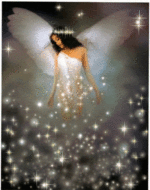
MysticOne- Supreme Commander of the Universe With Cape AND Tights AND Fancy Headgear

 HOW TO REPLY TO POSTED ENTRY
HOW TO REPLY TO POSTED ENTRY
cAN YOU TELL ME HOW TO REPLY TO A POST? i SEE THE REPLY ICON, HOW DO I GET IT ENTERED TO THE POST I WANT?
THANKYOU
THANKYOU
sandy- Serial Blogger

 Re: Help Desk Now Open!
Re: Help Desk Now Open!
sandy wrote:cAN YOU TELL ME HOW TO REPLY TO A POST? i SEE THE REPLY ICON, HOW DO I GET IT ENTERED TO THE POST I WANT?
THANKYOU
I apologize Sandy that I didn't catch this earlier.
To reply, hit the reply button on the bottom left hand side of your screen and you will add a comment to the thread. If you want to quote someone hit the quote button on the top of that particular post you want to quote.
Also please do the following in your profile preferences so that you don't have to save when your are writing a reply and a new post has been entered during your reply:
oviedo45 wrote:go to your user profile and select preferences - when you see this :
Display the warning page of new posts
:YesNo
To be warned when a post was added while you write it your
change it to No - then you can send your post without having the warning msg
Please let us know if you have any questions. Feel free to send the Moderators or Admin a private message (PM button above) if we don't get to you right away. We're all over these threads trying as much as possible to help everyone!

Impetuous- Supreme Commander of the Universe With Cape AND Tights AND Fancy Headgear

- Job/hobbies : True Crime Buff & Forensics
 font size
font size
Can someone tell me how to make the forum/font size smaller? I have tried under profile but could not find anything, but i could have overlooked something. Thanks!
texan-n-tally- Cricket Tracker

 Re: Help Desk Now Open!
Re: Help Desk Now Open!
sandy wrote:cAN YOU TELL ME HOW TO REPLY TO A POST? i SEE THE REPLY ICON, HOW DO I GET IT ENTERED TO THE POST I WANT?
THANKYOU
Use QUOTE if you want to include someone else's post at the top of your reply to them. When you do that start your typing below what is already there.
Otherwise use REPLY that is bottom of page on left.
BigJohnny- Supreme Commander of the Universe With Cape AND Tights AND Fancy Headgear

 Re: Help Desk Now Open!
Re: Help Desk Now Open!
texan-n-tally wrote:Can someone tell me how to make the forum/font size smaller? I have tried under profile but could not find anything, but i could have overlooked something. Thanks!
Use your browser FONT controls. For example on Mozilla Firfox, Ctrl + increases size, Ctrl - decreases size.
BigJohnny- Supreme Commander of the Universe With Cape AND Tights AND Fancy Headgear

 Re: Help Desk Now Open!
Re: Help Desk Now Open!
Does anyone know how to post like a Photobucket avatar? i see alot of ppl with animated avatars? :affraid:

Kimmylyn- Squirrel Hunter

 Re: Help Desk Now Open!
Re: Help Desk Now Open!
I am not sure how to get this to work. On the general discussion how do I post and see where everyone else is??
MickeyE- Cricket Tracker

 Re: Help Desk Now Open!
Re: Help Desk Now Open!
MickeyE wrote:I am not sure how to get this to work. On the general discussion how do I post and see where everyone else is??
Hi MickeyE. The general discussion will be taking place in the "Main Blog" area and the thread will be dated with that date and either #1, #2, etc. to post and join in just hit the "Reply" button on the bottom left hand side of your screen. If you want to quote someone directly, like I did to answer you, click the "Quote" button on the post you want to answer.
please let us know if you have any other questions. Sorry so late to answer; I get on evening during the week days.

Impetuous- Supreme Commander of the Universe With Cape AND Tights AND Fancy Headgear

- Job/hobbies : True Crime Buff & Forensics
 Re: Help Desk Now Open!
Re: Help Desk Now Open!
The main blog said we were going to a new thread. How do I do that?

LIElemteach- Supreme Commander of the Universe With Cape AND Tights AND Fancy Headgear

Page 1 of 2 • 1, 2 
 Similar topics
Similar topics» An Open Letter to Web Sleuthers Everywhere… Hornsby
» Open the Door and Let Them In - Orlando Magazine
» Perry: Casey To Pay $97,000: Door Open For More - T & T
» An Open Letter To The Orlando Criminal Defense Bar - criminaldefenseblog
» Woody Allen - An Open Letter From Dylan Farrow
» Open the Door and Let Them In - Orlando Magazine
» Perry: Casey To Pay $97,000: Door Open For More - T & T
» An Open Letter To The Orlando Criminal Defense Bar - criminaldefenseblog
» Woody Allen - An Open Letter From Dylan Farrow
Page 1 of 2
Permissions in this forum:
You cannot reply to topics in this forum
 Home
Home